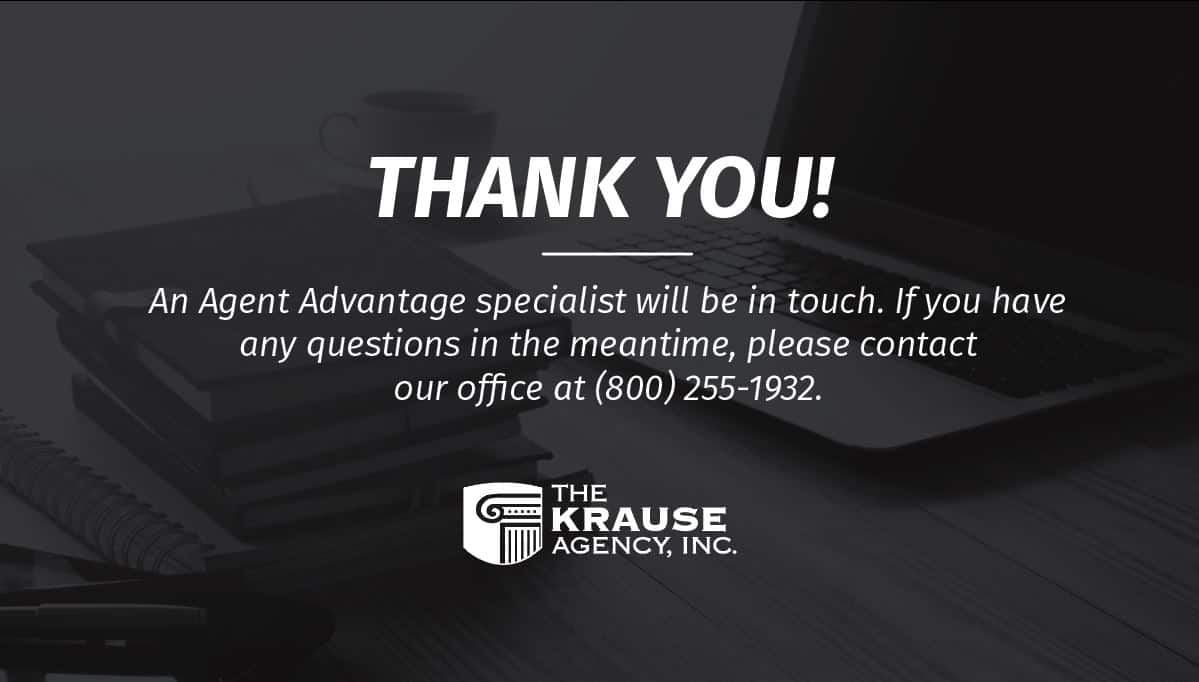Disclaimer: Since Medicaid rules and insurance regulations are updated regularly, past blog posts may not present the most accurate or relevant data. Please contact our office for up-to-date information, strategies, and guidance.
If you’re active on any social media platform, you already know the answer to this question—yes, you should be posting videos on social media pages for your business. Video is quickly becoming the primary form of content on Facebook and other social media channels, and if you’re not following this trend, you could be missing out on valuable opportunities.
Why are Videos So Important for Social Media?
Video is by far the most engaging form of content you can create. It allows your audience to see your face and hear your voice, leading to a deeper connection with both you and the content itself. Remember, social media was created for people to connect with people. Video lets you do just that.
Beyond the fact that it’s engaging, incorporating video content into your social media marketing plan can help you reach more people. Facebook and other social media channels were not originally designed for businesses to reach prospective clients—they were designed for people to interact with their family and friends. Therefore, Facebook has implemented an algorithm that places a higher priority on posts from a user’s family and friends and, in turn, preventing your audience from seeing a lot of your posts.
Don’t worry though. That doesn’t mean you should give up on social media marketing. It just means you need to be smarter about how you post content. Facebook favors video as the highest-ranking form of content, meaning this is the content your audience is most likely to see organically, without you paying for advertising. You can even take it a step further by streaming live videos. Facebook sees this as the ultimate content form and will prioritize it over anything else you post.
How Can I Get Started Making Videos for Social Media?
Filming videos is easy. Just turn on your smartphone or webcam and start talking! Contrary to popular belief, you do not need to produce highly stylized, professional-looking videos to incorporate this into your social media strategy. Find a nice background, adjust some lighting, and start shooting. There are also plenty of free apps or programs that will allow you to incorporate some slight editing or stylizing as you become more comfortable working with videos.
Now, you might be wondering what topics your videos should cover. Luckily, as an agent, you have no shortage of knowledge that is relevant to your clients. Take interesting facts or retirement planning tidbits and turn them into short content pieces to help educate and entice prospects. Your topics may include:
- FAQs about Medicaid planning
- Retirement and senior living tips
- Introducing yourself and your staff members
- What clients can expect during their first meeting with you
- Short interviews with other industry experts
- Client testimonials
- And so much more!
The bottom line: Incorporating videos into your social media content can help take your marketing efforts to the next level. Plus, making videos is easier than you might think.
For more tips and ideas for reaching new clients, check out our Grow Your Business video series through your free Agent Access account!